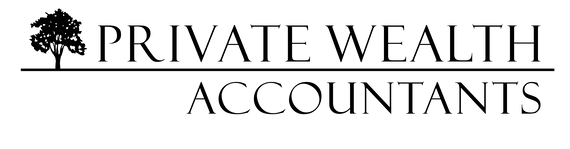As a result of the Coronavirus isolation requirements, Fair Work has now released guidance on employee arrangements.
Below is a summary of situations that may arise, and the responsibility for employers and employees:
Where an employee HAS contracted Coronavirus and required to self-isolate
Employees who cannot attend work because they are sick with Coronavirus can take paid sick leave. If an employee needs to look after a family member or a member of their household who is sick with Coronavirus, or suffering an unexpected emergency, they are entitled to take paid carer’s leave.
Under the Fair Work Act, casual employees are entitled to 2 days of unpaid carer’s leave per occasion. Full-time and part-time employees can take unpaid carer’s leave if they have no paid sick or carer’s leave left.
An employee must give their employer reasonable evidence of the illness or an unexpected emergency if their employer asks for it.
Where an employee has NOT contracted Coronavirus but does not want to attend work
Where feasible, employers can provide flexible working arrangements that allow employees work from home.
If that is not possible, an employee may seek to take annual leave, long service leave or unpaid leave. However, there is no obligation for the employer to agree to paid leave. Additionally, there is no requirement for an employer to pay the employee for sick leave without the employee providing reasonable evidence (eg a doctor’s certificate)
Where an employee has NOT contracted Coronavirus but is required to self-isolate
An employee may be required to self-isolate because of factors such as returning from overseas or under other government or health officials orders. In this instance the employee is not ordinarily entitled to be paid (unless they use leave entitlements at the agreement of their employer).
The Fair Work Act does not have specific rules for these kinds of situations, so employees and employers need to come to their own arrangement. This may include:
working from home or another location (if this is a practical option), noting they should review any applicable enterprise agreement, award, employment contracts or workplace policies
taking sick leave if the employee is sick
taking annual leave
taking any other leave available to them (such as long service leave or any other leave available under an award, enterprise agreement or employment contract)
arranging any other paid or unpaid leave by agreement between the employee and the employer.
Where an employee has NOT contracted Coronavirus, but their employer has requested they do not attend work
Where an employer directs a full-time or part-time employee to stay home in line with advice, for example in line with the Australian Government’s health and quarantine advice, and the employee is not sick with Coronavirus, the employee should ordinarily be paid while the direction applies.
Where an employer has reduced workload due to deteriorating business conditions
Some employers may need to make employees’ positions redundant in response to a business downturn. If an employee’s job is made redundant their employer may have to provide redundancy pay. The Fair Work Act has requirements that employers have to meet before they can terminate an employee’s employment, such as providing notice or pay in lieu.
If an employer seeks to vary employees’ work rosters, they should review any applicable enterprise agreement, award, employment contracts or workplace policies. Particularly for full-time and part-time employees, an employer is usually required to seek employees’ agreement to change their rosters.
Under the Fair Work Act employees can only be stood down without pay in limited situations. Deteriorating business conditions due to the Coronavirus would generally not be one of these situations.
An employer should carefully review their obligations under the Fair Work Act as well as any applicable awards or agreements before dealing with any of the above situations.